According to WebRetailer, Amazon is the largest ecommerce retailer in the world with as many as 2.4 billion visits a month. That’s a lot of potential customers, and for many Amazon has become the go-to store for anything and everything.

One of the best things about Amazon is that it allows small businesses to tap into this huge stream of traffic by allowing you to sell items on Amazon Marketplace. Sometimes the customer doesn’t even know they’re buying from a third party and not Amazon themselves – leaving smaller businesses with a huge opportunity to reach customers they otherwise wouldn’t have been able to.
One of these opportunities has recently seen a huge number of new people entering the market and that’s retail arbitrage – the practice of buying something from one retailer at a discounted price, and selling it on Amazon at retail price. In this article, we’re going to show you how to do this properly and profitably, using SourceMogul.
What is retail arbitrage and how does it work?
Going back to basics here, let’s look at exactly what retail arbitrage is and why it’s a viable method to make money on Amazon in 2023.
Let’s say there’s a steam mop on sale in WalMart for $30. It’s cut down from $100, so there’s a $70 reduction. You take out your phone and look on Amazon for that same steam mop and lo and behold, it’s selling for $89. There’s a retail arbitrage opportunity here for you.
What you now do is buy 10 steam mops for $30 each. Go home, and log into your Amazon Seller Central account. List these steam mops for sale – tell Amazon you’ve got 10 of them, and they’ll give you a shipping label to send them to one of their fulfilment centers. List the item for $70, so you’re already $20 cheaper than everyone else.
Now, when your stock arrives at Amazon and your listing shows up on Amazon’s product page, customers will see you’re $20 cheaper than anyone else and will buy from you. You’ve sold all 10 of your steam mops for a total of $700, and you paid $300 for them, leaving you $400 in profit.
Retail arbitrage is not the same as dropshipping. Dropshipping is the practice of listing items you don’t have yet, and buying them from a wholesaler as soon as you receive an order. This is not a good way to make money from Amazon because if you’re unable to fulfill orders due to your wholesaler being out of stock, you’ll get strikes against your account and eventually you’ll get banned. Retail arbitrage isn’t like this, because you already hold the items and in many cases, you’ll ship them to Amazon and have them fulfilled through FBA.
Retail arbitrage is quick, cost-effective and has a low barrier to entry – all you’ll need is your SourceMogul subscription, an Amazon seller account and a little bit of cash to put into your first purchases. However, while there’s profit potential in retail arbitrage, you’ll need to make sure you’re doing business ethically and acquiring items legally.
Getting started with retail arbitrage
OK, so you’ve decided to make a go of Amazon arbitrage. Here’s everything you need to get started:
- Amazon Seller Account
- SourceMogul Subscription (optional, but highly, highly recommended)
- Some startup capital to put into stock
- Obviously you’ll need a computer and an internet connection, and ideally a way to get to and from big-box retailers to collect stock, but this isn’t mandatory – if you want, all of your sourcing can be done online.
Let’s look at everything you need to do to get up and running with products listed on Amazon.
Very important – you need an Amazon Seller Central account
Amazon Seller Central is your online portal for managing products in your inventory. You can add new products to the Amazon marketplace, manage your product listings including changing products and pricing and advertise your products all from one central location.
You cannot do retail arbitrage on Amazon without an Amazon Seller Central account. There are two different types of Amazon seller account – Individual and Professional. We’d recommend starting with Individual for you to get a feel for the platform, but there are pros and cons to each which we explain below.
Amazon Individual Seller plan
This is the most basic of the two seller plans available on Amazon. It doesn’t cost anything to sign up for, but you will be charged a fee of $0.99 for each item you sell. You are also restricted from selling certain types of items including, jewelry (both expensive and fashion), DVD’s and Blu-Rays, watches, automotive parts and accessories, and sports collectibles. These are sometimes referred to as gated categories.
The Individual sellers plan also has fewer features to help you manage your listings. For example, you can’t manage the shipping costs for your products as these are set by Amazon. You’re also restricted on using spreadsheets or API’s to manage your listings and order reports. These features can give you a competitive advantage, but if you’re just starting out, it’s probably overkill.
The biggest limitation of the Individual plan is that you can only sell 40 units each month. Now, if you’re doing this casually, this may not be a problem for you, but especially at peak times like Black Friday and Christmas, you may find you have the capacity to sell much more than this, and you’re going to need to upgrade.
Amazon Professional Seller plan
Professional differs in that you aren’t charged per item sold, you are charged a fixed fee of $39.99 per month. Of course, if you’re selling more than 40 items, this is where the Professional plan will become cheaper and you’re more than likely going to want to upgrade due to the other features it unlocks, for example – setting your own shipping prices, listing your items in the ‘featured offer’ section, managing your orders and inventory using feeds, spreadsheets and reports, and utilizing the Promotions, Gift Services and other special listing features.
The range of additional features can give you a considerable edge over competitors, particularly if you intend on selling a popular type of product which is being offered by multiple sellers at the same time.
Registering to sell on Amazon
Registering to sell on Amazon is pretty straightforward. Here’s what you’ll need:
- Your legal name (or business name) and address
- A US passport
- Contact information
- Bank account information (so Amazon can pay you)
- Tax identification number (TIN) or any other information
Once you’ve got all of this, go to https://sellercentral.amazon.com/ and click the “sign up” button. Sign in with your Amazon account (or if you want to, create a new one) and follow the prompts to provide your details and set up your account.
You may be required to attend a verification call, where an Amazon representative will verify your documents. Typically this takes no more than 30 minutes, but we would recommend ensuring you have every document you need to hand, as in our experience they will very rarely run over this 30 minutes, and if you don’t get everything done they will reschedule your call for a later date. If you need more advice on setting up your Amazon Seller Account, you can read our helpful guide on How to create an Amazon Sellers Account here.
Now you’re verified on Amazon, we can talk about fulfilment.
Decide how you want to fulfil your orders – FBA or FBM
There are two ways to fulfill orders on Amazon when doing retail arbitrage and they basically boil down to shipping things yourself, or getting Amazon to ship them for you. We would lean towards having Amazon ship them for you, but there are benefits and drawbacks to both.
Fulfilled by Amazon (FBA)
With FBA, you are hands off in terms of fulfilment, but you’ll pay Amazon a fee. When you’ve bought your items, you send them to Amazon (they provide you with a shipping label) and they’re inspected and stored in an Amazon fulfilment center. When an item is sold Amazon will pick, pack and ship the item directly to the customer as well as handling any customer service queries or product returns. Any inventory that you send into Amazon can be tracked through the inventory tools in your seller central account as well as checking order statuses.
One of the main benefits of using the FBA service is that the hassle of getting the items shipped to the customer is taken out of your hands, there’s no trips to the Post Office and you don’t have to worry about customer service, leaving you more time for sourcing your next valuable product to sell. However, as to be expected, this service isn’t free. Depending on the type and size of product you are selling, Amazon will charge you a storage and shipping fee. This can be calculated using the tool in your Amazon seller central account.
One thing worth considering if you decide to go down the FBA route is how to get the goods into Amazon. They have very specific rules on how they can receive the goods from you and may reject your goods if they are not packed correctly or stored on the right type of palette. To get around this, many people will use a third-party fulfilment agency to streamline the process of getting their goods into Amazon. You send your goods to these companies who will then inspect the items, pack them correctly and ensure that they are shipped directly to Amazon in the right condition to be sold.
Fulfilled by Merchant (FBM)
If you’re a small seller and just testing the waters of online arbitrage by selling on Amazon, you may initially want to consider using the FBM model. This is where you handle all the shipping of the product yourself, after the order has been placed. This method helps you avoid the storage and delivery charges involved with using the FBA service, but that does not mean it is without risk. Amazon has very specific guidelines about how the items you dispatch need to be packed before they can be sent, so you need to make sure you adhere to these rules.
It’s also worth considering which type of seller account you have before deciding whether to use FBM. With the Individual seller account, Amazon sets the prices for all items you ship, this means you could end up paying more in shipping fees than the customer themselves paid for postage. You need to consider this in the way you price your items to make sure they are profitable even if you have to swallow up the additional shipping cost yourself.
The final thing to consider when using the FBM model is whether you are happy to handle any returns or customer service queries yourself, as this can become quite time-consuming if there are issues.
Now onto the fun part – finding profitable products to sell.
Sourcing products effectively with SourceMogul
This is the fun part, but it’s also the most important part – effective sourcing is the difference between you losing or making money with Amazon retail arbitrage. Now, there’s a right and a wrong way to do this.
The wrong way would be to go into a retail store, pick products that are discounted at random and search them up on Amazon to see if you can sell them for more money. Alternatively you can do this online – feel free to trawl through Kohl’s Walmart, Sam’s Club, etc and try to compare prices with Amazon and see if you can stumble upon something profitable. Unfortunately this is likely to take you a long time and unless you’re lucky, you won’t make any money.
The right way to do this is with SourceMogul. SourceMogul offers you the ability to quickly search hundreds of retailer websites for profitable products. When you’ve signed up, go into SourceMogul and click “Retailer”. You’re then shown a list of hundreds of retailers, with the number of expected profitable products, as well as the categories that they’re in – very useful if you aren’t able to sell in gated categories yet. You can also add in coupons, discounts and sales tax into SourceMogul, and adjust your prices and profit margins accordingly, making sure you can always stay ahead of the competition.
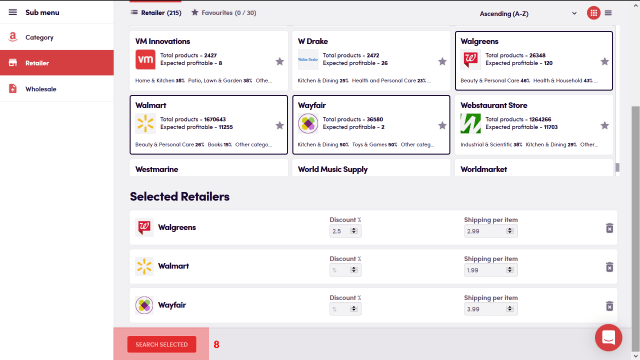
You can also filter by specific retailers, as well as only retailers with barcodes.
Once you’ve completed a product search you can then filter the search by category or by product for things that match your seller profile. For example, here’s a great bargain that SourceMogul has pulled out where there’s a potential profit:
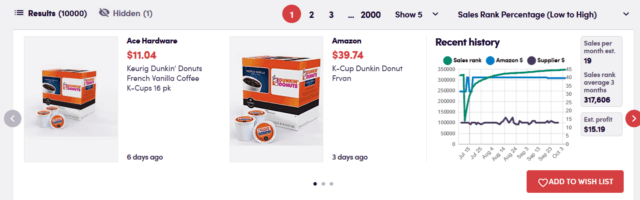
With this you can see the product’s sales rank, the supplier data as well as how many sales this item has per month. For example, you can see from the screenshot above that if you get the buy box on this particular item, you can expect to sell 23 of them per month. This can help to inform you how many to buy, as you have an idea of how quickly you’ll be able to sell them.
How many should I buy?
This can be one of the most difficult decisions to make when first starting out with a retail arbitrage business and ultimately the answer comes down to how much risk you are willing to take and how much capital you have to buy your starting stock.
Once you have found a product you’re thinking about selling, one of the best things you could do is look at the analytics within your Amazon seller account and find that product. Firstly, you will see whether you are eligible to sell that product based on your seller plan type. You will be able to see how many other sellers are selling it, and what the sales rank of that product type is.
The sales rank of each product will determine how much it sells, with a lower number meaning it sells more. If your product has a lower seller rank, you stand a good chance of being able to sell your stock. You should also consider how many other sellers are selling that product. If there are a high number of sellers, it could mean you struggle to compete and end up with stock that you can’t move.
It’s also worth considering whether Amazon themselves are listing that product for sale. Amazon will often prioritize their own listings meaning you could lose out in sales. As a rule of thumb, if you’re just starting out with your own retail arbitrage business, go in low and start by selling 10-15 units of a particular product, then if you get a good sales rate, you can always get more stock if it’s still available.
How much should I list my items for?
Using the Amazon seller app is crucial in deciding what the selling price of your product is. You need to make sure it’s profitable, or else it’s not worth selling. Using the Price and Gross Proceeds section of the Amazon seller app, you can input your sales price and purchase price, Amazon will then give you a quick estimate of shipping and fees and then tell you the gross profit you would make on that item.
And that’s all there is to it – if you like the price and the item fits your seller profile, buy the product from the supplier, have it shipped either to your home or directly to a third party who’ll box it up for you so that it’s Amazon-compliant and list it for sale on Amazon. If you’ve got it right, you’ll make money and you’ll be on to the next deal.
Amazon Retail Arbitrage frequently asked questions (FAQs)
Is Amazon retail arbitrage allowed?
Absolutely. Amazon is completely OK with retail arbitrage and doesn’t mind people using this method to start selling goods on Amazon. Provided you follow all the rules they have in place about what items you can and can’t sell and you fulfil your orders in a timely fashion there’s no reason you can’t succeed in starting your own Amazon retail arbitrage business.
Amazon retail arbitrage is also not illegal – if you buy a product, you have the right to sell it, and Amazon is perfectly OK with you selling it on their platform.
How much does it cost to start Amazon retail arbitrage?
This really depends, as we mentioned above having a Professional Amazon seller plan costs $39.99 per month, but if you only intend to sell a small amount of items to start with, you could get away with using the free Individual seller account. Your main cost involved will come from your initial purchase of stock.
What are the best stores for retail arbitrage?
This really depends, but simply put any store that offers a discount or clearance items can be a great place to pick up a bargain that is perfect for selling on Amazon. Here we’ve provided a list of some of the stores that you’re most likely to find some good discounts in.
- Walmart
- Target
- Kohl’s
- Dollar General or other dollar stores
- Small family run businesses
- Marshalls
- Ross
- TJ Maxx
- Homegoods
How can SourceMogul help build your retail arbitrage business?
SourceMogul is connected to some of the biggest retailers across the US, including Kohl’s, Walmart, Best Buy, Dollar Tree, and Target making it easier for you to find discounted products compared to going into each store individually. It scans their inventories for millions of products every day to help find you the best deal possible on the market. You can then visit the stores and pick up the products yourself or get them shipped directly to you using their online ordering service.
Our inbuilt analytics show you which products are most profitable based on real-time Amazon data allowing you to make the best decision about what product you should be selling and when. And as a bonus, unlike many other arbitrage platforms, SourceMogul doesn’t have a limit on the number of products you can search for or the results you can see, meaning you can stay ahead of your competition and maximize your profits.
Sign up for our free trial today and start finding the products that are going to increase your profits today.
More strategy
-

6 steps to becoming an Amazon seller. No experience needed.
Becoming a successful Amazon seller is easy - the Amazon brand and logo represents…
-

Top tips for success from a new Amazon seller
We've compiled a list of the top tips for new sellers, gathered from a…
-

How to get ungated on Amazon – your guide to Amazon restricted categories
If you’re looking to expand your online arbitrage business, you might find yourself tempted…
-

How to prepare for Amazon Q4 trading
Every year the holiday season seems to come around a little earlier. As an…




