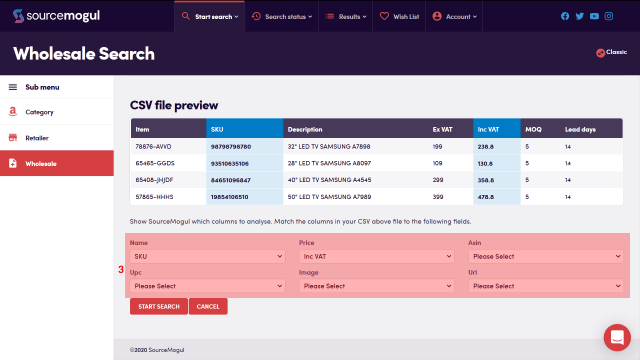SourceMogul allows multiple searches to be run concurrently, and you don’t need to have the application open for them to complete. The ‘Current Searches’ screen lets you see all live searches in one place and the progress of each.
The ‘Current Searches’ page displays searches which are currently running, or queued waiting to run. You can navigate to this page from Search Status > Current Searches.
You can enter a search name to look through the list for a particular supplier or category. This is helpful if you have lots of searches running at once.
You are able to adjust the number of results shown on the page, and you can change the ordering of results depending on whether you want to see them in alphabetical order, by date they were added, or when they finished, or even by how many products in each scan.
You can see each of your searches listed by name of supplier or category, and the progress of the search, it’s status, or if it’s still queued and waiting to start.
If you want to stop the current search at any time, you can do so. All searches have a trash can icon to the far right for deleting permanently from the list.
More guides
-

How to find and enter an Amazon API key
On first login to SourceMogul, you will be prompted to enter your Amazon API…
-

How to start a retailer search
SourceMogul offers the ability to quickly search hundreds of retailer websites for products that…
-

How to start a wholesaler search
SourceMogul has a Wholesale CSV feature, which lets users upload wholesaler lists to compare…
-

Viewing completed searches
SourceMogul saves completed searches for future reference, which means you can run searches and…