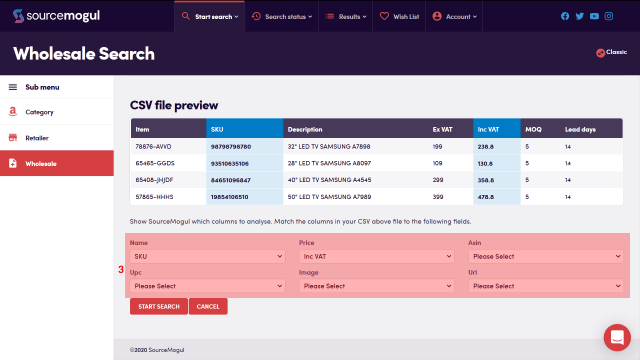SourceMogul offers the ability to quickly search hundreds of retailer websites for products that can be sold for more money on Amazon. This helpful guide will walk you through the process.
On this page you can start your Retailer searches. (1) Tells you how many retailers are available to be searched. (2) Gives you the option to create a list of up to 30 of your favourite suppliers, which you are able to set to searching with one button.
You can choose how to view the retailers by adjusting the order they are shown in (3) or by switching between tiles or a list view (4).
If you’d like to manually search for a specific supplier you can do that here (5), and if you’d like to only look at suppliers with barcodes, you can use this (6) toggle.
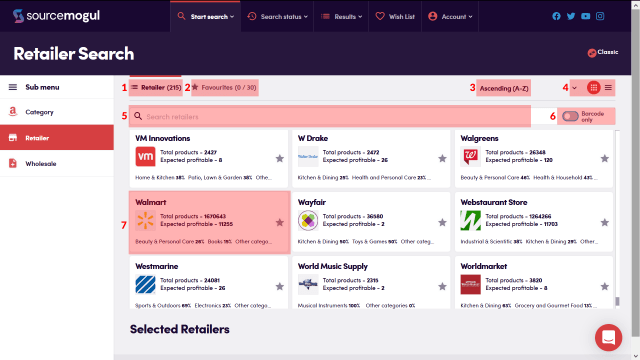
Next, you have the option of selecting which retailers you’d like to run searches against. To do this simply click to select the retailers by clicking inside the retailer box itself, and they will automatically be added to the “Selected Retailers” list at the bottom of the page.
You will also notice that beside each retailer you can see the total products to be scanned, how many of those are estimated to be profitable products, and the breakdown of the Amazon categories the total products belong to. Next to each retailer you can also see a small star, by clicking on this star, you can add the retailer to your favourites list, and the star changes to red to indicate this.
Once added, you can then adjust any relevant shipping or discount amounts. This simply adjusts the item costs so that SourceMogul can get a more accurate calculation of profit when comparing against Amazon.
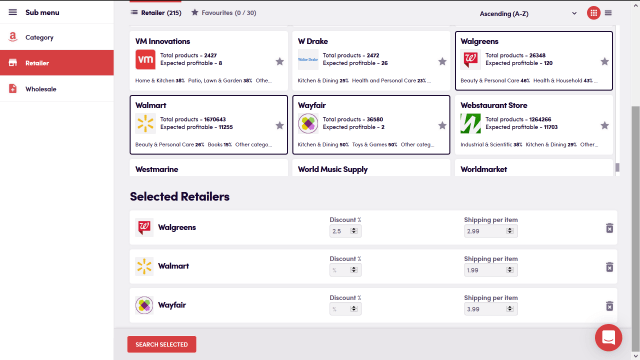
Finally, when you have added the retailers you want to search, and you have adjusted any shipping or discount amounts, you simply need to click “Search Selected” (8) at the bottom of the page and the searches will run.
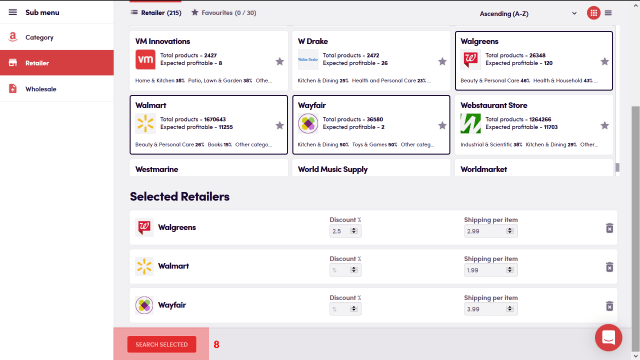
The system will then add your searches to the processing queue. Be aware that some sites (e.g. Walmart, Target, etc) have millions of products that need to be analysed and this may take some time.
If you are looking for specific item categories, it may be faster to run a Category Search instead, which can be found by navigating to Start Search > By Category in the main navigation menu.
More guides
-

How to find and enter an Amazon API key
On first login to SourceMogul, you will be prompted to enter your Amazon API…
-

How to start a wholesaler search
SourceMogul has a Wholesale CSV feature, which lets users upload wholesaler lists to compare…
-

Viewing completed searches
SourceMogul saves completed searches for future reference, which means you can run searches and…
-

Viewing current ‘in progress’ searches
SourceMogul allows multiple searches to be run concurrently, and you don't need to have…