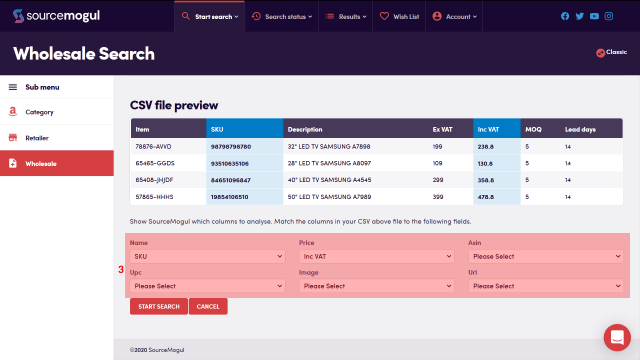The account settings page allows users to manage passwords, view invoices, and manage subscriptions. You can find the Accounts settings page by navigating to Account > Settings.
On this page you can change your log in password (1), see the details of your subscription history and payments (2) and download copies of your monthly/yearly subscription invoice (3).
Here (4) you can see when your subscription is due to renew, and you have option to cancel your subscription with one click. If you do decide to cancel, you’ll continue to have access to your account until the end of your current billing month, as shown.
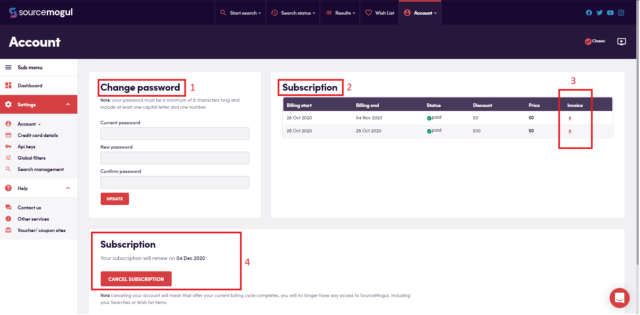
More guides
-

How to find and enter an Amazon API key
On first login to SourceMogul, you will be prompted to enter your Amazon API…
-

How to start a retailer search
SourceMogul offers the ability to quickly search hundreds of retailer websites for products that…
-

How to start a wholesaler search
SourceMogul has a Wholesale CSV feature, which lets users upload wholesaler lists to compare…
-

Viewing completed searches
SourceMogul saves completed searches for future reference, which means you can run searches and…